Modding a MSA Sordin 75305
By Mat-Cat in Allgemeines,Gear
to work with
an ICOM IC-F29SR PMR446 device
AbstractThe MSA Sordin 75305 is a headset which offers hearing protection and communication capabilities. Because its main application being military use, it is equipped with a dynamic microphone, which normally has to be replaced by a condenser microphone to work with civil radios. The following documents a method to get the radio functions to work with an ICOM IC-F29SR PMR446 device. It is assumend, that the procedure will also work for other PMR devices. It is also shown, how a suitable PTT (push-to-talk) unit can be implemented into the toolchain.
Contents
1 Bill of material
2 The modding
2.1 Replacing the microphone
2.2 Soldering the open Lemo wiring to the PTT jack cable
2.3 Toolchain assembly
References
1 Bill of material
Table 1 shows a summary of the items needed to do the modding. One is well advised to put all the items needed within range before starting with the modifications.
2 The modding
2.1 Replacing the microphone
Without replacing the dynamic microphone by a capacitive one, transmission usage of the headset via PTT is precluded. It is reported, that, with the dynamic mic installed, the signal is sent with a very low amplitude via PMR; in my experiments, there was no hearable signal at all by using the dynamic mic.
In order to make the sending possible, the stock microphone has to be replaced. First, the housing which contains the mic has to be opened up (fig. 1).
Next, the old mic has to be removed, and the new one has to be soldered in place. One has to pay attention, to solder the wires to the correct mic terminals. This can be verified byconducting a continuity measurement utilizing the Lemo pin assignment plan shown in fig. 3.
High attention has to be payed to not damage the fragile wires coming from the microphone arm. If messed up, fig. 2 shows a possible work around by wiring the microphone on the outside of the microphone arm.
Figure 2:
Wiring workaround
Wiring workaround
Next step is to open up the the earpiece, by unclipping the cushion. As shown in fig. 4, the PCB on the inside has then to be unscrewed and flipped to the side, to access the wiring coming from the microphone (light green & black wires).
Figure 4:
Sordins’ open earpiece
Sordins’ open earpiece
The black unit installed between the mic and and the wiring to the Lemo connector has to be removed (fig. 4b). The wires coming from the mic can then be soldered directly to the ones coming from the Lemo connector.
2.2 Soldering the open Lemo wiring to the PTT jack cable
To establish connection from Lemo to the VS4-LA PTT, the open ends of a 2.5mm jack cable have to be soldered to the ones of the Lemo connector. If a corresponding Lemo connector to the Sordins’ is at hand, use that. Otherwise, the Sordins’ Lemo can just be cut off, and the wires can be soldered directly to the jack cable. Fig. 5 shows the inside of the ICOM VS4-LA PTT.
Figure 5:
Open ICOM VS4-LA PTT
Open ICOM VS4-LA PTT
As the Sordin is a dual comm headset, it can be used to with two radios; as only one radio
is present in my use case, Pin 1 can be connected directly to Pin 2, referring to the pin
assignment plan. Pin 1 & 2, Speaker GND and the mics can then be soldered to the jack
cable .
2.3 Toolchain assembly
When all the work is done, one is ready to assemble the toolchain and start radioing. Fig. 6
shows the completed toolchain.

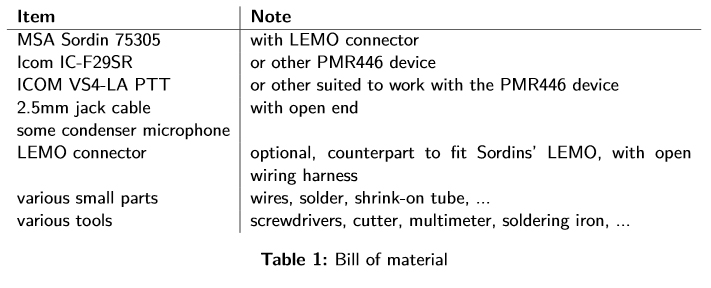


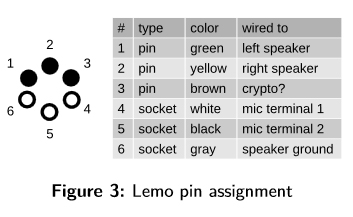
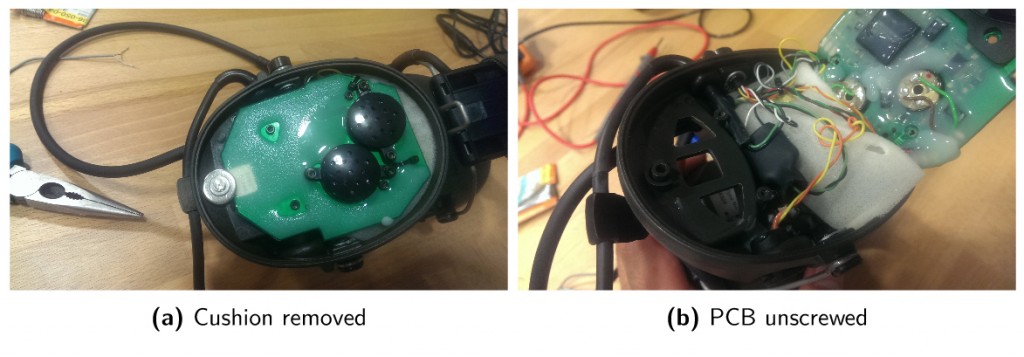

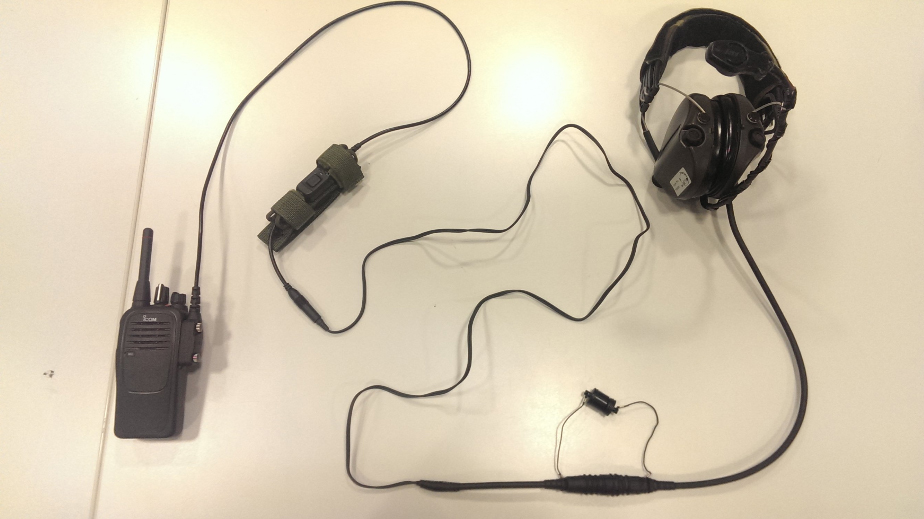
Leave a Comment